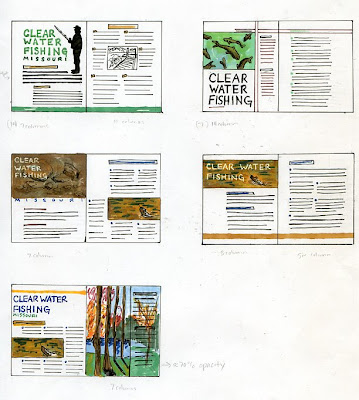These are my best example of full color thumbnails. I had several good creative concepts to chose from, but the color scheme pretty much remained the same. I would have been happy doing any of these layouts, but the one that Albert chose, the one with the polaroid, was my favorite and actually my very first idea when brainstorming.
These are my best example of full color thumbnails. I had several good creative concepts to chose from, but the color scheme pretty much remained the same. I would have been happy doing any of these layouts, but the one that Albert chose, the one with the polaroid, was my favorite and actually my very first idea when brainstorming. Another layout that I would have really liked to have seen in the final production stage would have been the one with the large red A in the background or even the restoration one where the car is divided by a grid. This was one of the first times where I really like several of my layouts a lot. Usually I tend to favor one, and the others are just to fill space. What I'm trying to say is that one of the things I think I have improved on a lot this semester is brainstorming... Allowing myself to run through a lot of ideas, good and bad because even bad ideas can help lead you to a good one.